THE SOFTWARE BEHIND VIRAL VLOGS: WHAT CREATORS REALLY USE
At the heart of every viral vlog is effective video editing software. Adobe Premiere Pro remains a top choice for its advanced features such as multi-camera support, deep color correction tools, and a rich library of effects that help deliver an engaging final product. Many creators appreciate how Premiere Pro gives them granular control, though its comprehensive toolset can feel overwhelming for newcomers.
Mac users often turn to Final Cut Pro, which offers seamless integration with other Apple apps and the highly efficient “magnetic timeline” for streamlined editing. Among other favorites, DaVinci Resolve appeals for its standout color grading capabilities, while iMovie’s intuitive interface makes it a good pick for those taking their first steps in the world of vlogging.
GRAPHICS AND ANIMATION TOOLS
Enhancing the visual appeal of a vlog often comes down to great graphics and animation. Adobe After Effects is the industry standard for crafting dynamic motion effects, animated intros, and sophisticated overlays that boost storytelling impact.
Many creators also rely on Canva, which simplifies the process of designing vibrant thumbnails and in-video graphics that attract clicks. Leveraging these visual tools can help your content stand out in saturated feeds and increase viewer engagement. When you combine creative visuals with high-quality footage, you give your vlog a better chance of staying memorable and shareable.
AUDIO EDITING SOFTWARE
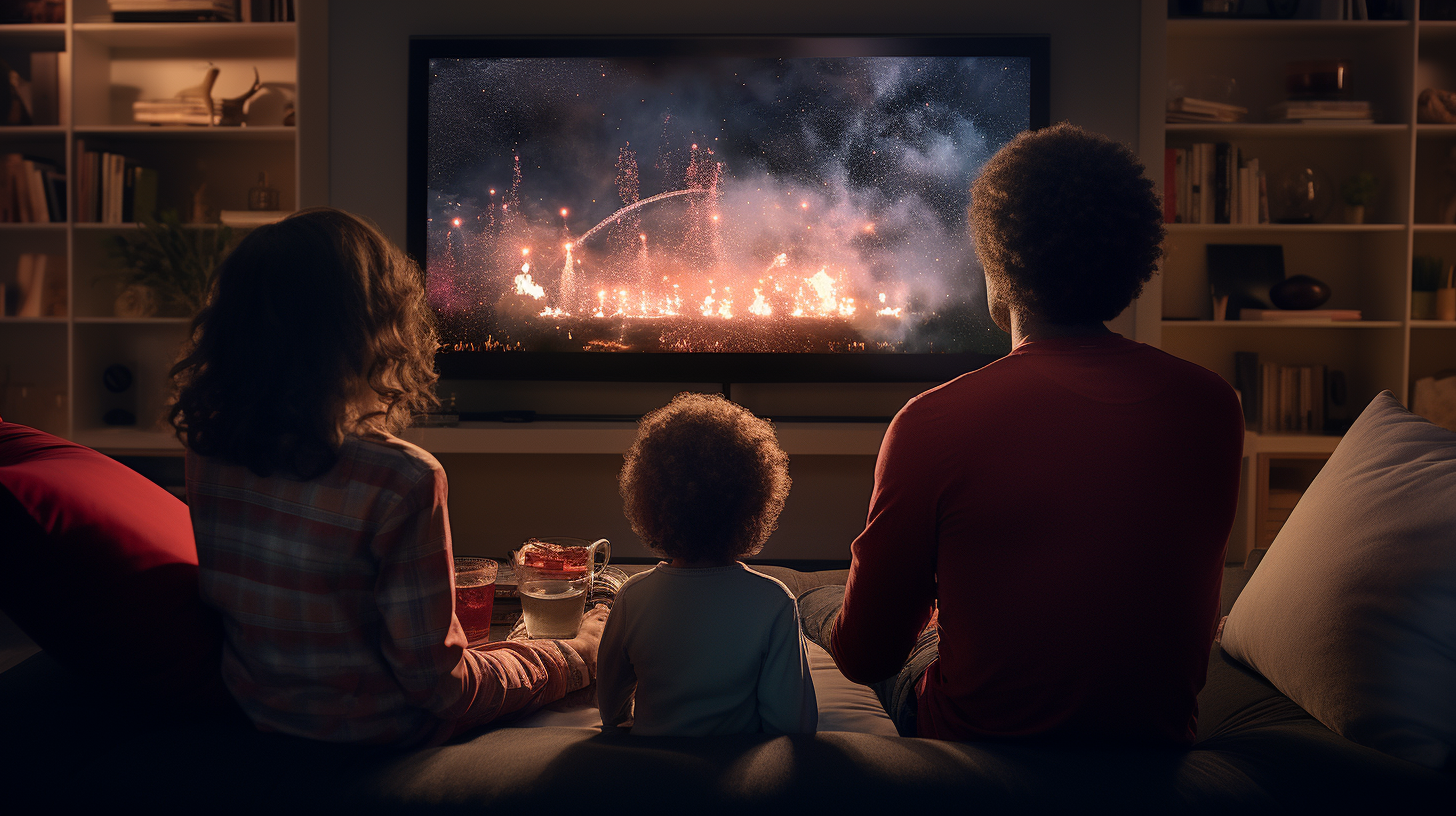
Crisp, clear sound is just as important as eye-catching visuals. Free audio editing tools such as Audacity make basic tasks like removing noise, trimming audio, and balancing soundtracks accessible to everyone.
If you seek more robust features, Adobe Audition offers a suite of professional capabilities, including audio restoration and multi-track editing for more complex projects. Many vloggers supplement their edits with royalty-free music, drawing from platforms like Epidemic Sound or Artlist to set the right mood without copyright worries. By selecting the proper audio editing tools, you ensure your audience enjoys a polished, professional listening experience.
SCREEN RECORDING AND LIVE STREAMING
Screen recording and live streaming have opened up new creative avenues for vloggers. OBS Studio stands out as a powerful, open-source option that supports customizable streams across platforms such as Twitch and YouTube, making it easy to create anything from gaming sessions to instructional videos.
For those who prefer a straightforward interface, Camtasia and ScreenFlow offer intuitive editing environments ideal for clear, informative tutorials. These tools help you deliver engaging content in real time or produce polished on-demand presentations. Streamlined production also makes it easier to reach new audiences and keep viewers returning for more.
WORKFLOW AND COLLABORATION
When vlogging becomes a team effort, organization becomes key. Project management software like Trello and Asana ensures everyone stays on track, from planning content calendars to assigning and monitoring tasks.
Integrating these platforms with cloud storage services—including Google Drive and Dropbox—supports effortless sharing and real-time updates between team members. This collaborative approach keeps the creative process smooth, prevents missed deadlines, and helps maintain consistent release schedules. For creators managing multiple projects or a growing team, these workflow tools are invaluable.
THE RISE OF MOBILE EDITING APPS
The mobile vlogging revolution means your editing suite can go wherever you do. Apps such as LumaFusion give you access to advanced features like multi-track editing right from your smartphone or tablet, allowing you to craft detailed videos without a desktop computer.
Adobe Premiere Rush is particularly popular for its simple, drag-and-drop interface optimized for fast edits and immediate sharing. These apps are ideal for capturing inspiration when it strikes and keeping your content pipeline active even while traveling. As mobile devices become more powerful, on-the-go editing is helping more creators produce high-quality vlogs in less time.
CHOOSE THE RIGHT TOOLS FOR YOUR VLOGGING JOURNEY
Selecting the right software can elevate your vlogs from ordinary to unforgettable. With options like Adobe Premiere Pro, Final Cut Pro, and After Effects, you have everything needed to edit, animate, and perfect your videos.
Remember to combine these core tools with collaborative platforms and mobile apps for greater flexibility and efficiency. Staying current with evolving software trends puts you ahead of the game and helps you reach a wider audience. Explore these tools, keep experimenting, and watch your vlogging success grow.


